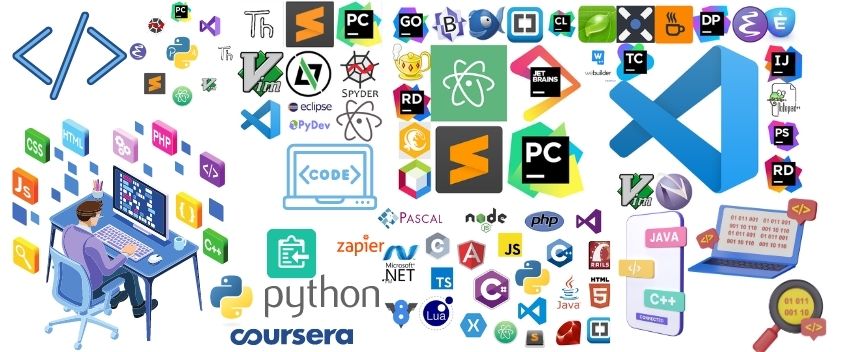
Jully 18, 2022
Best 10 Free Code Editor Software
Do you want to be a programmer? Or are you a skilled programmer looking for a good code editor?
When we start learning to code, we need good quality code editing software. Or no matter how big a coder you are, if you’re asked to work with Windows’ default code editor, writing 100 lines of code will make you sweat.
So a good code editor is needed for success. Today we will write about Best 10 Code Editor Software and Its Uses.
The best 10 Free Code Editor Software are-
1. Visual Studio Code
2. Sublime Text
3. Notepad++
4. Atom
5. CoffeeCup HTML Editor
6. Apache NetBeans
7. Comodo editing
8. TextMate
9. Vim
10. Bluefish
1. Visual Studio Coad
Visual Studio Code is “a free editor that helps programmers write code, assist in debugging, and modify code using intelligent approaches”. Microsoft offers Visual Studio Code, a text editor that supports code editing, debugging, IntelliSense syntax highlighting, and other features.
In general terms, it helps users to write code in an easy manner. Many say it’s half of an IDE and an editor, but the decision is up to the coders. Any program/software we see or use works on code that runs in the background. Traditionally coding was done in traditional editors or even basic editors like Notepad! These editors provide basic support to coders.

► Key Features of Visual Studio
- Visual Studio Code has some very unique properties.
- Support for Multiple Programming Languages
- Intelli-Sense
- Cross-Platform Support
- improve code
- Extensions and support
- treasure
- Terminal Support
- Web-Support
- Hierarchy Structure
- improve code
- Commenting
- git support
- Multi-project
2. Sublime Text
Sublime Text Editor is a very popular text editor nowadays. I personally am a big fan of it. I can’t think of anything else for coding other than Sublime Text.
Sublime has a huge fan following. The words “best code editor of all time” are regularly thrown around online Let’s see why this happens
Platform:
- Windows
- Mac OS X
- Linux
With its own customization features, optional plugins, and awesome interface, all in all, Sublime Text is an awesome code editor. See below to know the full features of the software.

► Key Features of Sublime Text
- Goto Anything (fast search/shortcuts)
- Command Palette
- Split Editing
- Highly customizable
- Multiple selections
- Distraction-free writing mode
- Instant project switch
- Plugin API
- And more
3. Notepad ++
Notepad++ is a free source code editor and Notepad replacement that runs in a Microsoft Windows environment. It was designed to be a very lightweight application that loads quickly.
Notepad++ is a versatile and powerful source code editor that works as an excellent replacement for the default Notepad text editor in Windows.
The default Notepad application that comes bundled with Windows is functional, but insufficient for more advanced users. Although Notepad++ is primarily positioned as a source code editor, its extensive features mean that it makes an excellent text editor to replace Notepad.

► Key Features of Noatpad++
- free source
- Syntax highlighting
- Search and replace
- Detecting modified files
- Zoom in and out
- Line Numbering
4. Atom
One of the inventions of the GitHub project is this awesome code editor. Although it is relatively new to the known editors, it has surpassed all other editors with its unique features in a short time. The software is totally free, open source, and highly customizable.
Platforms:
- Mac OS X
- Windows
- Linux
It includes 50 open-source projects that will help you use the software the way you want. Take a look at the important features. I hope you will not have any problem understanding.

► Key Features of Atom
- File system browser
- Fuzzy finder for quickly opening files
- Fast project-wide search and replace
- Multiple cursors and selections
- Multiple panes
- Snippets
- Code folding
- A clean preferences Ul
- Import TextMate grammar and themes
- Highly extendable
- Highly theme-able
5. CoffeeCup HTML Editor
The CoffeeCup HTML Editor is a text editor for HTML. It was developed by Nicolas Longo and Kevin Jurica and was first made available to the public in August 1996. Until version 12.5 was released in 2012, it was capable of WYSIWYG editing

It’s a free HTML editor, but if you want more of a WYSIWYG layout, you’ll have to pay for it. CoffeeCup can be used to generate HTML and CSS files, as well as to edit existing website files.
► Key Features of Coffeecup HTML Editor:
- Available for Windows & Mac OS
- Start in seconds.
- Material library.
- Allows users to code confidently
- Visual Code Selector + Live Preview
- Master the cool language
- Sleek interface.
- Lets you create custom shortcuts.
- Customizable Responsive Themes.
6. Apache NetBeans
Apache NetBeans is not just a text editor. NetBeans is a great tool for installing because it’s quite easy to use. Its integration with other tools is excellent. NetBeans is very good for creating test scripts for automation testing. The main advantages of NetBeans are that it is easy to use, it has a powerful code editor, and it provides other helpful features to help with development.
Apache NetBeans enables users to auto-complete some code and is consistently reliable. It is an easy-to-use and absolutely free HTML editor that web designers can consider using

► Key Features of Apache NetBeans:
- Auto-completion of code
- Apache NetBeans is available for all operating systems that support Java, including Windows, Linux, Mac OSX, and BSD
- Multiple Coding Languages.
- Easy refactoring coding.
- Code Templates and Generators.
- Free HTML editor software is easy to use.
7. Comodo editing
Comodo Edit is a text editor for the interactive programming language that is free and open source. It was released in January 2007 as a companion to the commercial Comodo IDE by ActiveState. Komodo Edit, as of version 4.3, is built on the Open Komodo project.
This free HTML editor comes with a number of valuable features, including auto-completion and debugging tools It can edit other coding languages like Python, Perl, and Node.js.

► Key Features of Comodo Editor:
- Support for multiple files
- Page Preview
- Code Completion
- Support multiple languages
- multi-story.
- Support remote files
- Page Templates
- Code Sample Library
- Powerful macro system
- Tools and Commands
- Extensions and add-ons
- Pros: It’s quick and easy to use. Comodo has native support for HTML, CSS, JavaScript, PHP, MySQL, and many other languages, and is compatible with all major OSes, including Windows, Mac, and Linux.
8. TextMate
TextMate is developed specifically for MAC OS and comes as a free download, but you can choose to upgrade to the premium version at a cost. While Textmate may seem like a simple editor it packs quite a punch when it comes to functionality. Features you can expect from this text editor include board management, autocompletion, search and replace tools, and more. TextMate supports many programming languages and has a tool for Xcode projects.
TextMate is perfect for Mac users who need a text editor that is lightweight, covers all programming languages, and includes powerful features. A great solution for bundling and macros.

► Key Features of TextMate
- TextMate has both a free and a premium paid version. Both include powerful features.
- It is a lightweight text editor with a clean interface.
- TextMate is customizable.
- Advanced file search tools are included.
9. Vim
Vim is one of the oldest text editors in the market as it was first launched in 1991. Vi/Vim will be available on most Unix systems. Vim allows you to easily code without taking your hands off the keyboard. Its main advantage is thought-to-code translation time speed. With Marcos, Registers, and Vim’s model nature.

► Key Features of Vim
- Great for people who want to use plugins to extend their text editors.
- There’s a great online community to learn about new scripts, extensions, tips, and tools
- It’s an open-source text editor that’s completely free to use with constant updates.
- One of the oldest text editors around with awesome advanced features.
- It supports all programming languages and supports many different file types.
10. Bluefish
BlueFish is a Windows-based text editor designed to help application programming and development professionals write and edit website code, scripts, and programs. Administrators can use the tool to work on multiple projects, edit text across documents in full-screen mode, and locate specific codes using the search functionality. 
► Key Features of Bluefish
- Spell check includes,
- Multi-threaded support,
- redo undo,
- automatic content retrieval,
- Customizable programming languages and more.
Recent Posts

Introduction to Laravel’s hotel booking system.
Jully 11, 2022

Best 5 online photo editor
Jully 11, 2022

Laravel Job Board Multilingual System – Jobcy Botble
Jully 11, 2022



