
Jully 18, 2022
UI Design Tool: Ultimate Guide
UI design tools are essential for creating user-friendly interfaces that are both visually appealing and easy to use. This guide will provide an overview of the different types of UI design tools available, their features, and how to choose the best one for your project. The six main points to be discussed are 1) What is a UI Design Tool? 2) Types of UI Design Tools; 3) Features of UI Design Tools; 4) Choosing the Right UI Design Tool; 5) Popular UI Design Tools; and 6) Benefits of Using a UI Design Tool.
What is a UI Design Tool?
A UI design tool is a software application used to create user interfaces for websites, mobile applications, and other digital products. It allows designers to create user interfaces quickly and efficiently, without having to code. UI design tools come in many different forms, from drag-and-drop editors to code-based editors. They also offer a variety of features, such as visual design elements, interactive elements, and code generation.
Types of UI Design Tools
There are two main types of UI design tools: drag-and-drop editors and code-based editors. Drag-and-drop editors are the most popular type of UI design tool, as they allow designers to quickly create user interfaces without having to write code. Code-based editors are more complex and require more technical knowledge, but they offer more control over the design process.
Features of UI Design Tools
UI design tools offer a variety of features that make it easier to create user interfaces. These features include visual design elements, such as buttons, menus, and icons; interactive elements, such as sliders and drop-down menus; and code generation, which allows designers to quickly generate HTML and CSS code for their designs.
Choosing the Right UI Design Tool
When choosing a UI design tool, it is important to consider the type of project you are working on and the level of complexity you need. For simple projects, drag-and-drop editors are a good choice, as they are easy to use and require no coding knowledge. For more complex projects, code-based editors may be a better option, as they offer more control over the design process.
Popular UI Design Tools
There are many popular UI design tools available, including Adobe XD, Figma, Sketch, and InVision. Each of these tools offers a variety of features and is suitable for different types of projects. It is important to research each tool to determine which one is best suited for your project.
Benefits of Using a UI Design Tool
Using a UI design tool can save time and money by allowing designers to quickly create user interfaces without having to write code. It also allows designers to easily collaborate with other team members and make changes to their designs in real-time. Finally, using a UI design tool can help ensure that the user interface is consistent across all platforms and devices.
Conclusion:
UI design tools are essential for creating user-friendly interfaces that are both visually appealing and easy to use. This guide has provided an overview of the different types of UI design tools available, their features, and how to choose the best one for your project. By using a UI design tool, designers can save time and money while creating user interfaces that are consistent across all platforms and devices.
Recent Posts
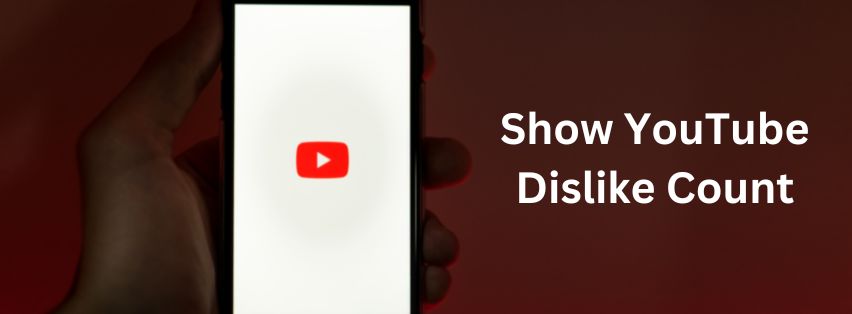
How to Show YouTube Dislike Counts?
Jully 11, 2022

What is MySQL? MySQL Feature and Advantage
Jully 11, 2022

Design Better Games with Professional UI Design
Jully 11, 2022



