
Jully 18, 2022
How to improve the stability of your WordPress website
WordPress is one of the most popular content management systems (CMS) on the internet, but it’s not immune to stability issues. Fortunately, there are several steps you can take to improve the stability of your WordPress website and ensure that it runs smoothly.
1.Choose a reliable hosting provider Your choice of hosting provider can have a big impact on the stability of your WordPress website. Look for a hosting provider with a good reputation for reliability and uptime. It's also important to choose a plan that can accommodate your website's traffic and resource needs.
2. Keep WordPress and plugins updated
Keeping your WordPress installation and plugins updated is crucial for maintaining stability. New updates often include security patches and bug fixes that can prevent crashes and other issues. Set up automatic updates so that you don’t have to worry about missing any important updates.
3. Use a lightweight theme
Your WordPress theme can also impact your website’s stability. Choose a lightweight theme that doesn’t require a lot of resources to run. Avoid using themes with a lot of unnecessary features and functionality that you don’t need.
4. Optimize your database
Optimizing your WordPress database can help improve stability and performance. Use a plugin like WP-Optimize or WP-Sweep to clean up and optimize your database. This can help reduce the size of your database and improve loading times.
5. Minimize plugins
While plugins can add a lot of functionality to your website, they can also cause stability issues if you have too many of them. Only use the plugins that you absolutely need and make sure they’re from reputable sources.
6. Use caching
Caching can help improve the speed and stability of your website. Use a caching plugin like W3 Total Cache or WP Super Cache to store frequently accessed data and reduce server load.
7. Regularly backup your website
Backing up your website regularly is important in case something goes wrong. Use a backup plugin like UpdraftPlus or BackupBuddy to automate the process and ensure that you always have a recent backup.
By following these tips, you can improve the stability of your WordPress website and ensure that it runs smoothly.
Recent Posts
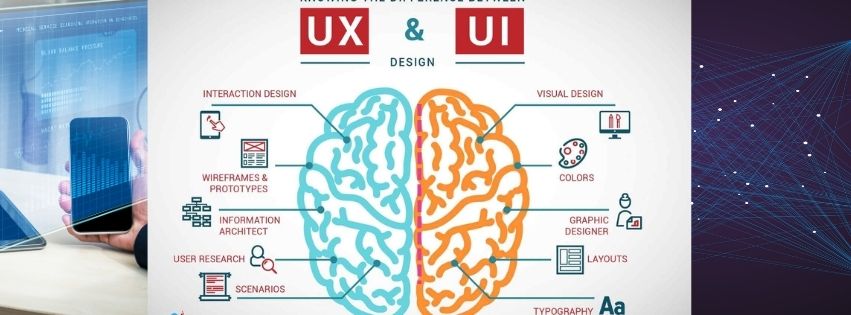
Difference Between UX and UI Design: A Comprehensive Guide
Jully 11, 2022

Master UX and UI Design with this Intensive Bootcamp
Jully 11, 2022

Online revenue system review
Jully 11, 2022



