
Jully 18, 2022
Best 10 Free Code Editor Software
Code editors are essential tools for programmers, web developers, and anyone working with code. They provide a platform for writing, editing, and debugging code, making it easier to create and maintain software projects. While there are many code editors available in the market, some of the best ones are available for free. In this article, we will discuss the top 10 free code editor software that you can use for your programming projects.
1. Visual Studio Code:
Visual Studio Code is one of the most popular free code editors available. It is lightweight, customizable, and has a wide range of extensions that enhance its functionality. It supports a variety of programming languages including JavaScript, Python, and C++, and features features like IntelliSense, code refactoring, and debugging.
2. Atom:
Atom is another open-source, free code editor that is highly customizable. It was created by GitHub and has a large community of developers who contribute to its development. Atom supports a range of languages and features like code folding, auto-completion, and multiple panes for editing.
3. Sublime Text:
Sublime Text is a popular code editor that is known for its speed and performance. It has a simple user interface and a powerful set of features that make coding efficient and enjoyable. Sublime Text is free to use, but you can purchase a license for additional features like Goto Definition and Advanced Python Development.
4. Brackets:
Brackets is a free code editor that is specifically designed for web developers. It has a live preview feature that allows you to see changes to your code in real-time. Brackets also features a wide range of extensions that can enhance its functionality and make coding faster and easier.
5. Notepad++:
Notepad++ is a free code editor for Windows that supports over 50 programming languages. It is lightweight and easy to use, with features like syntax highlighting and auto-completion. Notepad++ is also highly customizable, allowing you to tailor it to your specific needs.
6. Bluefish:
Bluefish is a free code editor that is designed for web developers and programmers. It supports a range of languages, including HTML, CSS, and PHP, and features a powerful search and replace tool. Bluefish also has a range of plugins that can enhance its functionality.
7. Eclipse:
Eclipse is an open-source code editor that is popular among Java developers. It has a range of features that make coding easier, including auto-completion and code navigation. Eclipse also has a large community of developers who contribute to its development and create plugins to enhance its functionality.
8. Code::Blocks:
Code::Blocks is a free, open-source code editor that is popular among C++ developers. It features a simple user interface and a range of features that make coding faster and easier. Code::Blocks also has a powerful debugger and supports multiple compilers.
9. Visual Studio Community:
Visual Studio Community is a free code editor from Microsoft that supports a range of programming languages. It features a powerful editor, debugging tools, and a range of extensions that can enhance its functionality. Visual Studio Community also has a large community of developers who contribute to its development and create plugins to add new features.
10. GNU Emacs:
GNU Emacs is a free code editor that has been around for over 30 years. It is highly customizable and supports a wide range of programming languages. GNU Emacs features a powerful editing environment, including features like syntax highlighting, auto-completion, and macros.
In conclusion, these are some of the best free code editor software available that can help you develop your programming projects more efficiently. Each of them has its own unique features and benefits, so it is important to choose the one that best suits your needs and preferences.
Recent Posts
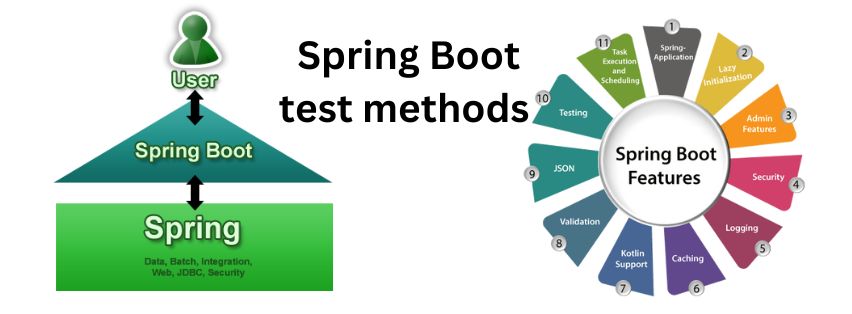
How to set header for Spring Boot test methods?
Jully 11, 2022

How to store the photo to result in variables?
Jully 11, 2022

Web and app development company in san diego
Jully 11, 2022



