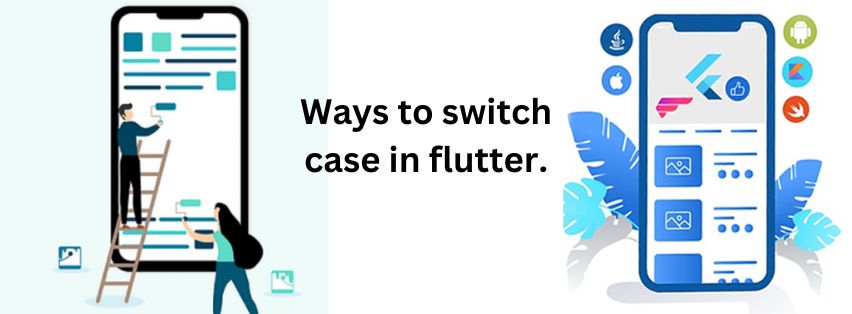
Jully 18, 2022
Some alternative ways to switch case in flutter.
Flutter is a popular mobile application development framework that is used to create cross-platform applications. One of the most common tasks in programming is switching between different cases, and Flutter provides several alternative ways to do this. In this essay, we will explore six alternative ways to switch cases in Flutter, including the switch statement, if-else statement, ternary operator, map method, lookup table, and cascade operator.
Switch Statement
The switch statement is one of the most common ways to switch between different cases in Flutter. It is a control flow statement that allows you to execute different code blocks based on a given condition. The syntax for the switch statement is as follows: switch (expression) { case value1: // code block 1 break; case value2: // code block 2 break; default: // code block 3 break; } The expression can be any type of data, such as an integer, string, or boolean. The value1 and value2 are the values that you want to compare the expression against. If the expression matches either of these values, then the corresponding code block will be executed. If none of the values match, then the default code block will be executed.
If-Else Statement
The if-else statement is another way to switch between different cases in Flutter. It is a control flow statement that allows you to execute different code blocks based on a given condition. The syntax for the if-else statement is as follows: if (condition) { // code block 1 } else { // code block 2 } The condition can be any type of data, such as an integer, string, or boolean. If the condition true, then the first code block executed. If the condition is false, then the second code block executed.
Ternary Operator
The ternary operator is another way to switch between different cases in Flutter. It is a control flow statement that allows you to execute different code blocks based on a given condition. The syntax for the ternary operator is as follows: condition? code block 1 : code block 2 The condition can be any type of data, such as an integer, string, or boolean. If the condition is true, then the first code block executed. If the condition false, then the second code block executed.
Map Method
The map method is another way to switch between different cases in Flutter. It is a function that takes a list of values and returns a new list with each value transformed according to a given function. The syntax for the map method is as follows: list.map((value) => transformedValue) The list can be any type of data, such as an integer, string, or boolean. The transformedValue can be any type of data, such as an integer, string, or boolean. For each value in the list, the map method will apply the given function and return a new list with the transformed values.
Lookup Table
The lookup table is another way to switch between different cases in Flutter. It is a data structure that stores values in an array and allows you to quickly lookup a value based on its index. The syntax for the lookup table is as follows: lookupTable[index] The index can be any type of data, such as an integer, string, or boolean. The lookup table will return the value at the given index. This makes it easy to quickly lookup a value based on its index without having to iterate through an array.
Cascade Operator
The cascade operator is another way to switch between different cases in Flutter. It is an operator that allows you to call multiple methods on an object in a single statement. The syntax for the cascade operator is as follows: object..method1()..method2()..method3() The object can be any type of data, such as an integer, string, or boolean. The methods can be any type of method, such as getters or setters. The cascade operator allows you to call multiple methods on an object in a single statement without having to write multiple lines of code.
Conclusion:
In conclusion, there are several alternative ways to switch cases in Flutter. These include the switch statement, if-else statement, ternary operator, map method, lookup table, and cascade operator. Each of these methods its own advantages and disadvantages and chosen based on the specific needs of your application. No matter which method you choose, it is important to understand how each works in order to make sure your application runs smoothly and efficiently.
Recent Posts

8 Tips That Will Make You an Influencer marketer
Jully 11, 2022

What is white-label Cryptocurrency Exchange software?
Jully 11, 2022
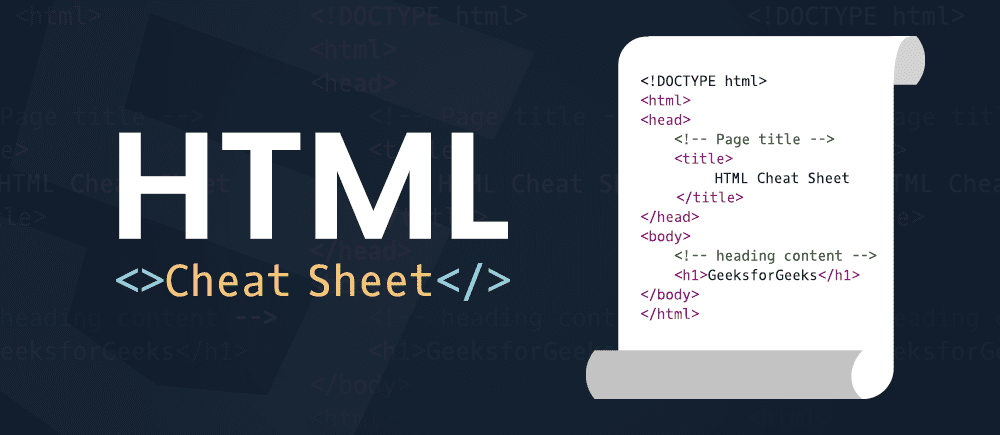
Html Cheat Sheet
Jully 11, 2022



